Add inline tabbed content to your Sphinx documentation.
Project Links
Meta
Author: Pradyun Gedam
Requires Python: >=3.8
Classifiers
Sphinx Inline Tabs
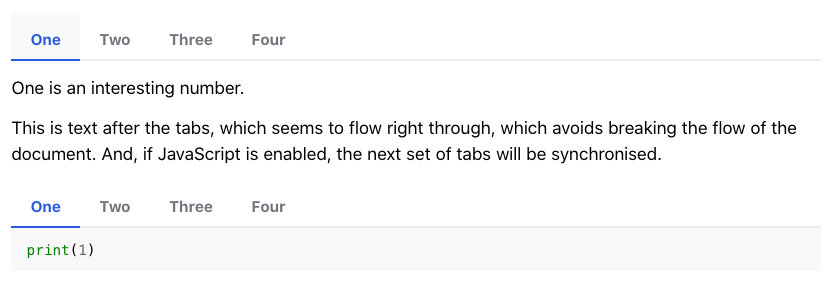
Add inline tabbed content to your Sphinx documentation.
Installation
This project is available on PyPI, and can be installed using pip:
pip install sphinx-inline-tabs
You'll also want to add the extension to extensions in conf.py:
extensions = [
...,
"sphinx_inline_tabs",
...,
]
Features
- Elegant design: Small footprint in the markup and generated website, while looking good.
- Configurable: All the colors can be configured using CSS variables.
- Synchronisation: Tabs with the same label all switch with a single click.
- Works without JavaScript: JavaScript is not required for the basics, only for synchronisation.
Contributing
sphinx-inline-tabs is a volunteer maintained open source project, and we welcome contributions of all forms.
The Code of Conduct applies within all community spaces. If you are not familiar with our Code of Conduct policy, take a minute to read the policy before starting with your first contribution.
2023.4.21
Apr 21, 2023
2022.1.2b11
Jan 02, 2022
2021.8.17b10
Aug 17, 2021
2021.4.11b9
Apr 11, 2021
2021.4.11b8
Apr 11, 2021
2021.3.28b7
Mar 28, 2021
2021.3.28b6
Mar 28, 2021
2021.3.19b5
Mar 19, 2021
2020.10.19b4
Oct 19, 2020
2020.10.19b3
Oct 19, 2020
2020.10.16b2
Oct 16, 2020
2020.10.15b1
Oct 14, 2020
2020.10.14b0
Oct 14, 2020
