Development Status
- 5 - Production/Stable
Intended Audience
- Science/Research
License
- OSI Approved :: Apache Software License
Natural Language
- English
Operating System
- MacOS
- Microsoft :: Windows
- POSIX
- Unix
Programming Language
- Python :: 3
- Python :: 3.7
- Python :: 3.8
- Python :: 3.9
Topic
- Scientific/Engineering :: Artificial Intelligence
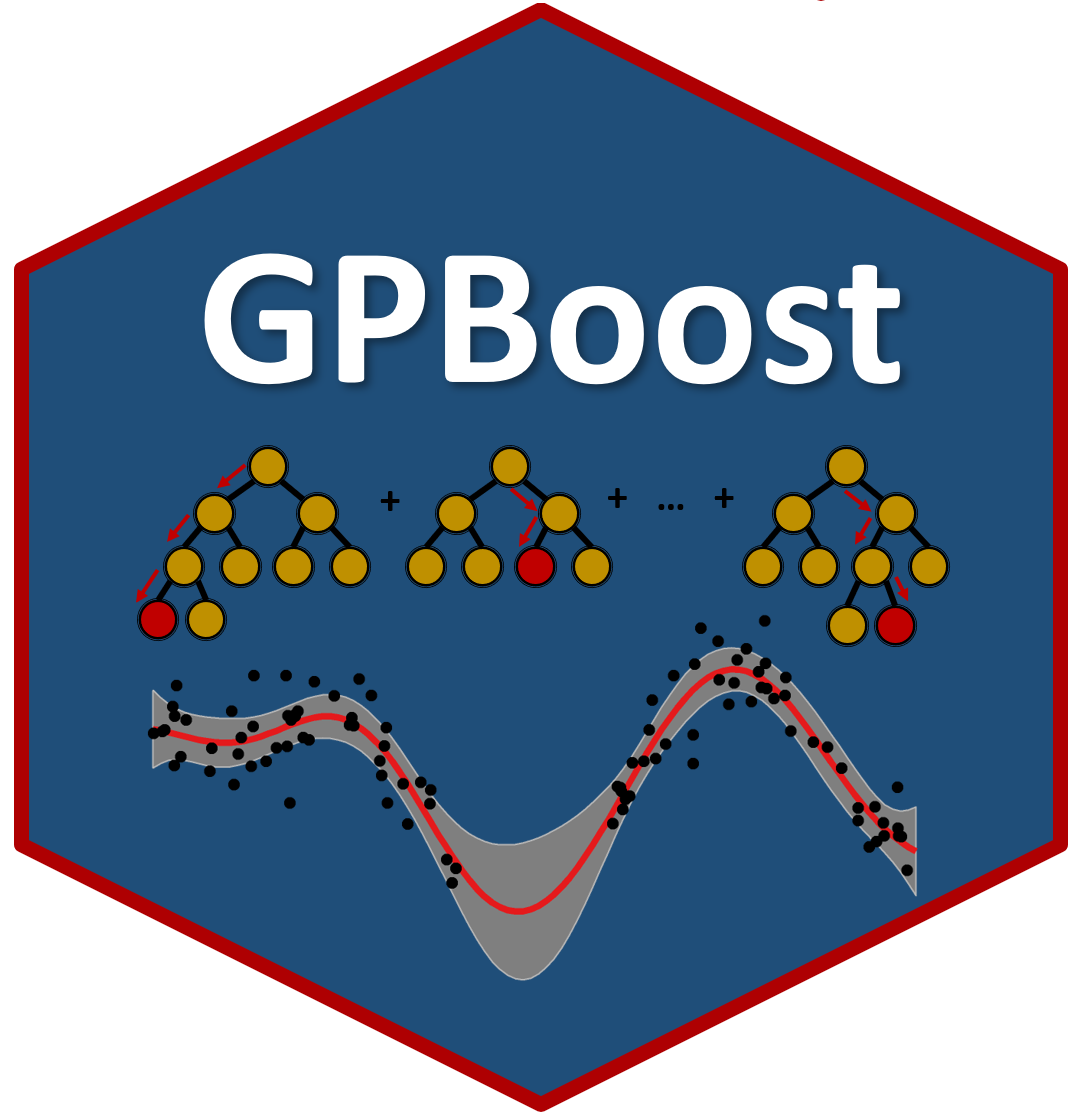
GPBoost Python Package
This is the Python package implementation of the GPBoost library. See https://github.com/fabsig/GPBoost for more information on the modeling background and the software implementation.
Table of Contents
Examples and documentation
- Python examples
- GPBoost / LaGaBoost algorithm for Gaussian ("regression") and non-Gaussian likelihoods (e.g., "classification", etc.)
- Generalized linear Gaussian process and mixed effects models
- The documentation at https://gpboost.readthedocs.io
Installation
Before you install
-
setuptools is needed. You can install this using
pip install setuptools -U -
32-bit Python is not supported. Please install the 64-bit version. See build 32-bit version with 32-bit Python section.
Installation from PyPI using precompiled binaries
pip install gpboost -U
Requirements
-
For Windows users, VC runtime is needed if Visual Studio (2015 or newer) is not installed.
-
For Linux users, glibc >= 2.14 is required.
-
If you get an error message
version `GLIBC_2.27' not found, you need to install from source. -
In rare cases, when you get the
OSError: libgomp.so.1: cannot open shared object file: No such file or directoryerror when importing GPBoost, you need to install the OpenMP runtime library separately (use your package manager and search forlib[g|i]ompfor doing this).
-
-
For macOS users:
-
The library file in distribution wheels is built by the Apple Clang compiler. You need to install the OpenMP library. You can install the OpenMP library by the following command:
brew install libomp. -
If you have an arm64 Apple silicon processor (e.g., M1 or M2) and experience problems, try the following steps:
- uninstall homebrew (in case you have migrated from an older non-arm64 Mac)
- install homebrew (to make sure that you have an arm64 version of libomp)
- install OpenMP (
brew install libomp) - remove existing python environments and install Miniforge (
brew install miniforgeandconda init "$(basename "${SHELL}")")
-
Installation from source
Installation from source can be either done from PyPI or GitHub.
Requirements for installation from source
-
Installation from source requires that you have installed CMake.
-
For Linux users, glibc >= 2.14 is required.
- In rare cases, you may need to install the OpenMP runtime library separately (use your package manager and search for
lib[g|i]ompfor doing this).
- In rare cases, you may need to install the OpenMP runtime library separately (use your package manager and search for
-
For macOS users, you can perform installation either with Apple Clang or gcc.
-
In case you prefer Apple Clang, you should install OpenMP (details for installation can be found in the Installation Guide) first and CMake version 3.16 or higher is required. Only Apple Clang version 8.1 or higher is supported.
-
In case you prefer gcc, you need to install it (details for installation can be found in the Installation Guide) and specify compilers by running
export CXX=g++-7 CC=gcc-7(replace "7" with the version of gcc installed on your machine) first.
-
-
For Windows users, Visual Studio (or VS Build Tools) is needed.
Installation from source from PyPI
pip install --no-binary :all: gpboost
Build with MinGW-w64 on Windows
pip install gpboost --install-option=--mingw
Build 32-bit version with 32-bit Python
pip install gpboost --install-option=--bit32
By default, installation in an environment with 32-bit Python is prohibited. However, you can remove this prohibition on your own risk by passing the bit32 option (not recommended).
Installation from source from GitHub
git clone --recursive https://github.com/fabsig/GPBoost.git
cd GPBoost/python-package
# export CXX=g++-7 CC=gcc-7 # macOS users, if you decided to compile with gcc, don't forget to specify compilers (replace "7" with version of gcc installed on your machine)
python setup.py install
Note: sudo (or administrator rights in Windows) may be needed to perform the command.
Build with MinGW-w64 on Windows
python setup.py install --mingw
If you get any errors during installation or due to any other reasons, you may want to build a dynamic library from source by any method you prefer and then just run python setup.py install --precompile.




